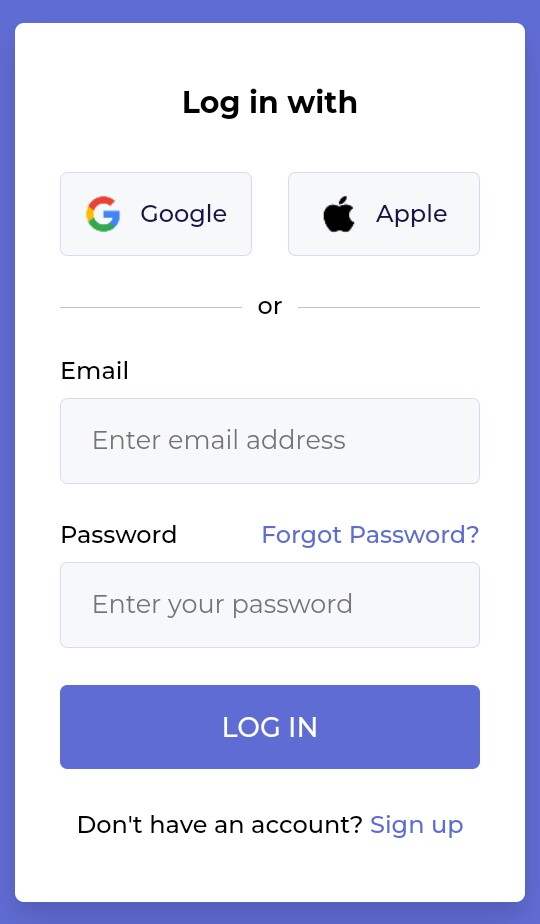WELLCOME BACK
H
ello guys. How are you all? I hope you are all well. I came again with a post. Let’s go..
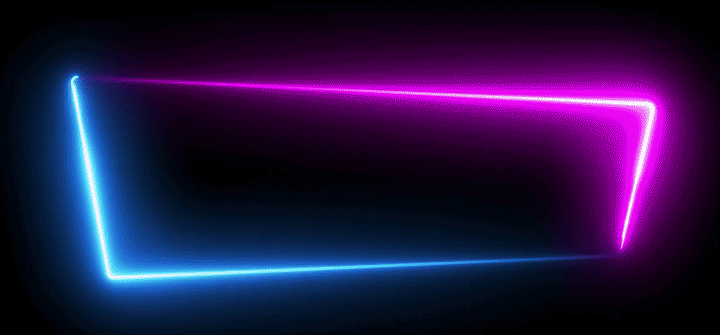
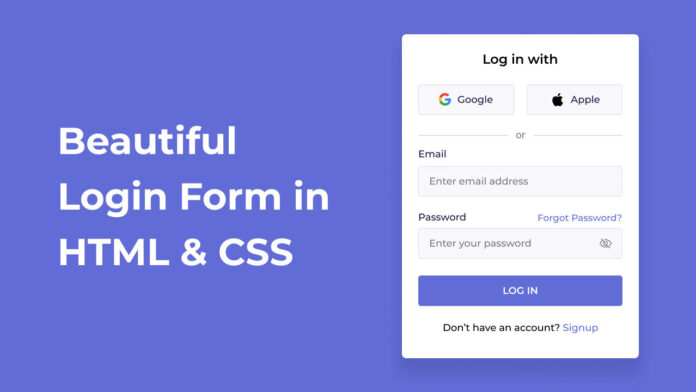
তো এই পোস্টে থাকছে একটি সুন্দর Login Form। যা আপনি আপনার ওয়েবসাইট/অ্যাপ এর Login Page এ ব্যবহার করতে পারেন। দেখতে সুন্দর আছে। যা ডেমো দেখলেই বুঝবেন তো চলুন শুরু করা যাক।
Live Demo
Code
সব কেড একসাথে চাইলে –
<!DOCTYPE html>
<html lang="en">
<head>
<meta charset="UTF-8" />
<meta name="viewport" content="width=device-width, initial-scale=1.0" />
<title>Login Form in HTML and CSS</title>
<style> /* Google Fonts Link */
@import url('https://fonts.googleapis.com/css2?family=Montserrat:ital,wght@0,100..900;1,100..900&display=swap');
/* Resetting default styling and setting font-family */
* {
margin: 0;
padding: 0;
box-sizing: border-box;
font-family: "Montserrat", sans-serif;
}
body {
width: 100%;
min-height: 100vh;
padding: 0 10px;
display: flex;
background: #626cd6;
justify-content: center;
align-items: center;
}
/* Login form styling */
.login_form {
width: 100%;
max-width: 435px;
background: #fff;
border-radius: 6px;
padding: 41px 30px;
box-shadow: 0 10px 20px rgba(0, 0, 0, 0.15);
}
.login_form h3 {
font-size: 20px;
text-align: center;
}
/* Google & Apple button styling */
.login_form .login_option {
display: flex;
width: 100%;
justify-content: space-between;
align-items: center;
}
.login_form .login_option .option {
width: calc(100% / 2 - 12px);
}
.login_form .login_option .option a {
height: 56px;
display: flex;
justify-content: center;
align-items: center;
gap: 12px;
background: #F8F8FB;
border: 1px solid #DADAF2;
border-radius: 5px;
margin: 34px 0 24px 0;
text-decoration: none;
color: #171645;
font-weight: 500;
transition: 0.2s ease;
}
.login_form .login_option .option a:hover {
background: #ededf5;
border-color: #626cd6;
}
.login_form .login_option .option a img {
max-width: 25px;
}
.login_form p {
text-align: center;
font-weight: 500;
}
.login_form .separator {
position: relative;
margin-bottom: 24px;
}
/* Login option separator styling */
.login_form .separator span {
background: #fff;
z-index: 1;
padding: 0 10px;
position: relative;
}
.login_form .separator::after {
content: '';
position: absolute;
width: 100%;
top: 50%;
left: 0;
height: 1px;
background: #C2C2C2;
display: block;
}
form .input_box label {
display: block;
font-weight: 500;
margin-bottom: 8px;
}
/* Input field styling */
form .input_box input {
width: 100%;
height: 57px;
border: 1px solid #DADAF2;
border-radius: 5px;
outline: none;
background: #F8F8FB;
font-size: 17px;
padding: 0px 20px;
margin-bottom: 25px;
transition: 0.2s ease;
}
form .input_box input:focus {
border-color: #626cd6;
}
form .input_box .password_title {
display: flex;
justify-content: space-between;
text-align: center;
}
form .input_box {
position: relative;
}
a {
text-decoration: none;
color: #626cd6;
font-weight: 500;
}
a:hover {
text-decoration: underline;
}
/* Login button styling */
form button {
width: 100%;
height: 56px;
border-radius: 5px;
border: none;
outline: none;
background: #626CD6;
color: #fff;
font-size: 18px;
font-weight: 500;
text-transform: uppercase;
cursor: pointer;
margin-bottom: 28px;
transition: 0.3s ease;
}
form button:hover {
background: #4954d0;
}</style>
</head>
<body>
<div class="login_form">
<!-- Login form container -->
<form action="#">
<h3>Log in with</h3>
<div class="login_option">
<!-- Google button -->
<div class="option">
<a href="#">
<img src="https://img.wapka.io/00fm8q.png" alt="Google" />
<span>Google</span>
</a>
</div>
<!-- Apple button -->
<div class="option">
<a href="#">
<img src="https://img.wapka.io/00fm8p.png" alt="Apple" />
<span>Apple</span>
</a>
</div>
</div>
<!-- Login option separator -->
<p class="separator">
<span>or</span>
</p>
<!-- Email input box -->
<div class="input_box">
<label for="email">Email</label>
<input type="email" id="email" placeholder="Enter email address" required />
</div>
<!-- Paswwrod input box -->
<div class="input_box">
<div class="password_title">
<label for="password">Password</label>
<a href="#">Forgot Password?</a>
</div>
<input type="password" id="password" placeholder="Enter your password" required />
</div>
<!-- Login button -->
<button type="submit">Log In</button>
<p class="sign_up">Don't have an account? <a href="#">Sign up</a></p>
</form>
</div>
</body>
</html>
index.html
<!DOCTYPE html>
<html lang="en">
<head>
<meta charset="UTF-8" />
<meta name="viewport" content="width=device-width, initial-scale=1.0" />
<title>Login Form in HTML and CSS</title>
<link rel="stylesheet" href="style.css" />
</head>
<body>
<div class="login_form">
<!-- Login form container -->
<form action="#">
<h3>Log in with</h3>
<div class="login_option">
<!-- Google button -->
<div class="option">
<a href="#">
<img src="logos/google.png" alt="Google" />
<span>Google</span>
</a>
</div>
<!-- Apple button -->
<div class="option">
<a href="#">
<img src="logos/apple.png" alt="Apple" />
<span>Apple</span>
</a>
</div>
</div>
<!-- Login option separator -->
<p class="separator">
<span>or</span>
</p>
<!-- Email input box -->
<div class="input_box">
<label for="email">Email</label>
<input type="email" id="email" placeholder="Enter email address" required />
</div>
<!-- Paswwrod input box -->
<div class="input_box">
<div class="password_title">
<label for="password">Password</label>
<a href="#">Forgot Password?</a>
</div>
<input type="password" id="password" placeholder="Enter your password" required />
</div>
<!-- Login button -->
<button type="submit">Log In</button>
<p class="sign_up">Don't have an account? <a href="#">Sign up</a></p>
</form>
</div>
</body>
</html>
style.css
/* Google Fonts Link */
@import url('https://fonts.googleapis.com/css2?family=Montserrat:ital,wght@0,100..900;1,100..900&display=swap');
/* Resetting default styling and setting font-family */
* {
margin: 0;
padding: 0;
box-sizing: border-box;
font-family: "Montserrat", sans-serif;
}
body {
width: 100%;
min-height: 100vh;
padding: 0 10px;
display: flex;
background: #626cd6;
justify-content: center;
align-items: center;
}
/* Login form styling */
.login_form {
width: 100%;
max-width: 435px;
background: #fff;
border-radius: 6px;
padding: 41px 30px;
box-shadow: 0 10px 20px rgba(0, 0, 0, 0.15);
}
.login_form h3 {
font-size: 20px;
text-align: center;
}
/* Google & Apple button styling */
.login_form .login_option {
display: flex;
width: 100%;
justify-content: space-between;
align-items: center;
}
.login_form .login_option .option {
width: calc(100% / 2 - 12px);
}
.login_form .login_option .option a {
height: 56px;
display: flex;
justify-content: center;
align-items: center;
gap: 12px;
background: #F8F8FB;
border: 1px solid #DADAF2;
border-radius: 5px;
margin: 34px 0 24px 0;
text-decoration: none;
color: #171645;
font-weight: 500;
transition: 0.2s ease;
}
.login_form .login_option .option a:hover {
background: #ededf5;
border-color: #626cd6;
}
.login_form .login_option .option a img {
max-width: 25px;
}
.login_form p {
text-align: center;
font-weight: 500;
}
.login_form .separator {
position: relative;
margin-bottom: 24px;
}
/* Login option separator styling */
.login_form .separator span {
background: #fff;
z-index: 1;
padding: 0 10px;
position: relative;
}
.login_form .separator::after {
content: '';
position: absolute;
width: 100%;
top: 50%;
left: 0;
height: 1px;
background: #C2C2C2;
display: block;
}
form .input_box label {
display: block;
font-weight: 500;
margin-bottom: 8px;
}
/* Input field styling */
form .input_box input {
width: 100%;
height: 57px;
border: 1px solid #DADAF2;
border-radius: 5px;
outline: none;
background: #F8F8FB;
font-size: 17px;
padding: 0px 20px;
margin-bottom: 25px;
transition: 0.2s ease;
}
form .input_box input:focus {
border-color: #626cd6;
}
form .input_box .password_title {
display: flex;
justify-content: space-between;
text-align: center;
}
form .input_box {
position: relative;
}
a {
text-decoration: none;
color: #626cd6;
font-weight: 500;
}
a:hover {
text-decoration: underline;
}
/* Login button styling */
form button {
width: 100%;
height: 56px;
border-radius: 5px;
border: none;
outline: none;
background: #626CD6;
color: #fff;
font-size: 18px;
font-weight: 500;
text-transform: uppercase;
cursor: pointer;
margin-bottom: 28px;
transition: 0.3s ease;
}
form button:hover {
background: #4954d0;
}
আমি সব সময় কোডিং বিষয়ক পোস্ট করি তাই কোডিং নিয়ে কোনো কিছু লাগলে কমেন্ট এ বলবেন।
THE END
S
o friends, that’s it for today. See you in another post. If you like the post then like and comment. Stay tuned to Trickbd.com for any updates.
The post আপনার ওয়েবসাইটের জন্য Responsive Login Form তৈরি করুন HTML & CSS দিয়ে appeared first on Trickbd.com.
from Trickbd.com https://ift.tt/U3max7j